Overview
Players are considered ‘free agents’ between seasons and can register to any Club at the start of a new season. The existing club and parent organization will be required to ‘approve’ or ‘deny’ the clearance request in the admin portal before the player can re-register online.
Transfer requests (note that RX calls them “Domestic Clearances” and USA Rugby often refers to them as “waivers”) take time to get through to approval process. We urge clubs and players to put their transfers in as soon as possible.
For Players
- First, do not apply for or request a refund of any fees paid to your original club and union. Your original payment to USA Rugby will apply towards your new club. Your original payment to your Geographic Union will apply to your new club IF you remain in the same Geographic Union; otherwise, you will likely be required to pay the fee for your new Geographic Union. If there is a refund due it will be automatically applied to the card used to complete your initial registration.
- Log in to RX and try to register with the new club.
- The system will block the request and prompt you to submit a transfer request. This will send a notification to your home club and local union, informing each of your intent to transfer.
- If you have no outstanding financial or disciplinary issues, the home club and local union will approve the transfer.
- Once approved (or denied) for the transfer, you will receive an email notification confirming the transfer has been approved (or denied).
- If approved by both the home club and local union, you must go back to your account and continue to register for the new club. If changing Geographic Unions, you may be required to pay their membership fee.
- At this point you will appear on the Squad Member list of your new club.
For Club Admins
When a player re-registers online, notifications will be sent to the Club Admin and parent organization (Union or Conference Admin).
- Registered Player tries to register with new club but is stopped and needs to submit a clearance request with supporting reason.
- Clearance needs to be approved by club and union admins in Rugby Xplorer admin portal.
- In the admin portal, go to Members > Registration Clearances
- All clearances will appear. Can ‘search’ for a clearance by name, MyRugby ID or status (e.g. pending)
- Click on the clearance you wish to action.
- Clearance details (submitted by the player) are locked.
- Update Status by selecting ‘status’ and enter ‘note’ as required.
- Click Update
- Once a clearance has been approved by both club and union admins, the player receives email detailing the approved clearance.
- The player then needs to continue registering online with the new club. This time they will be able to proceed through the registration process.
- Fee conversions will apply where applicable automatically.